A computer is a collection of hardware and software components. Hardware and software components work together to produce the final results. The computer’s hardware components are CPU, motherboard, memory, storage, graphical user interface (GUI), keyboard, mouse, input and output. Software components are operating system (OS), application, driver, programming, and open-source software. This blog post will discuss a computer system’s hardware and software components in detail.
List of Computer Hardware and Software
I will describe a computer-integrated manufacturing system’s major hardware and software components. You will also learn about computer hardware and software components with functions and examples.
Hardware Components of the Computer
Hardware components are those which are visible and have a physical shape. A computer can’t perform without a hardware program. The main hardware components of a computer are divided into two parts. One is internal hardware components, and the second is external hardware components.
The Top 10 Hardware components are explained below:
Central Processing Unit (CPU): The CPU executes instructions and processes data in computer programs.
Motherboard: The motherboard is a hardware component that helps communicate the different elements.
Storage: Storage saves data permanently in the computer system. It saves the data even if the system is off.
Power Supply Unit (PSU): The power Supply Unit converts electrical power from alternative current (AC) into direct current (DC) for the computer’s internal components.
Graphics Processing Unit (GPU: Graphics Processing Unit is responsible for providing images, videos, and animations by rapidly performing complex mathematical calculations.
Cooling System: The cooling system prevents overheating and ensures stable performance.
Optical Drives (CD/DVD/Blu-ray Drive): Optical drives are used to read and write data on optical discs such as CDs, DVDs, and Blu-ray discs.
Network Interface Card (NIC) (Ethernet or Wi-Fi): NIC connects a computer to the network. It allows them to communicate with other devices.
Peripheral Devices: Peripheral devices are external components that connect to a computer. These devices enhance its power.
Ports and Connectors: Ports and Connectors serve as interfaces for connecting peripheral devices to a computer. It helps to improve communication and power transfer between the devices.
Software Components of the Computer
The software components of a computer are also important, like the hard computer hardware components, which are many parts of the computer software.
5 software components of a computer are explained below:
Operating System: An Operating System’s main function is to manage computer hardware and software resources. It also gives a human interface and the ability to run applications.
Device Drivers: A device driver is software that enables the operating system to communicate with hardware devices. A device driver is an intermediary that translates OS commands into device-specific commands.
Utility Software: Utility software manages, maintains, and regulates the computer’s resources to improve efficiency and performance.
Application Software: Application Software refers to programs designed to perform specific user tasks.
Programming Languages & Compilers: Programming languages provide a structured way for developers to write instructions. They enable the creation of software applications by allowing developers to manipulate data.
Difference Between Hardware and Software Components
Hardware components are the physical components of a computer. You can see and touch them. The common examples of hardware components are the CPU, the RAM, and hard drives. On the other hand, software components are programs and applications that instruct the hardware on what to do. Its most common examples are an operating system and applications. Hardware components are designed by a computer hardware engineer, while software engineers make the software components.
Hardware is physical and becomes outdated after a few years, while the software is untouchable. It can be upgraded digitally or replaced without any visible change. Hardware installation is a physical process, while software installation is done online.
Similarities Between Software and Hardware
There are multiple similarities between the software and hardware components of the computer.
Some of them are explained below:
- Both are parts of the computer system.
- Both work in harmony to execute something.
- Each depends on the other to perform a task.
- Hardware components are nothing without software.
- Software cannot work without hardware to execute all the instructions.
- Both parts can be upgraded or replaced to ensure a better performance.
- Both parts have a chance of fault or failure.
- Both are developed with a disciplined planning, testing, and iteration process.
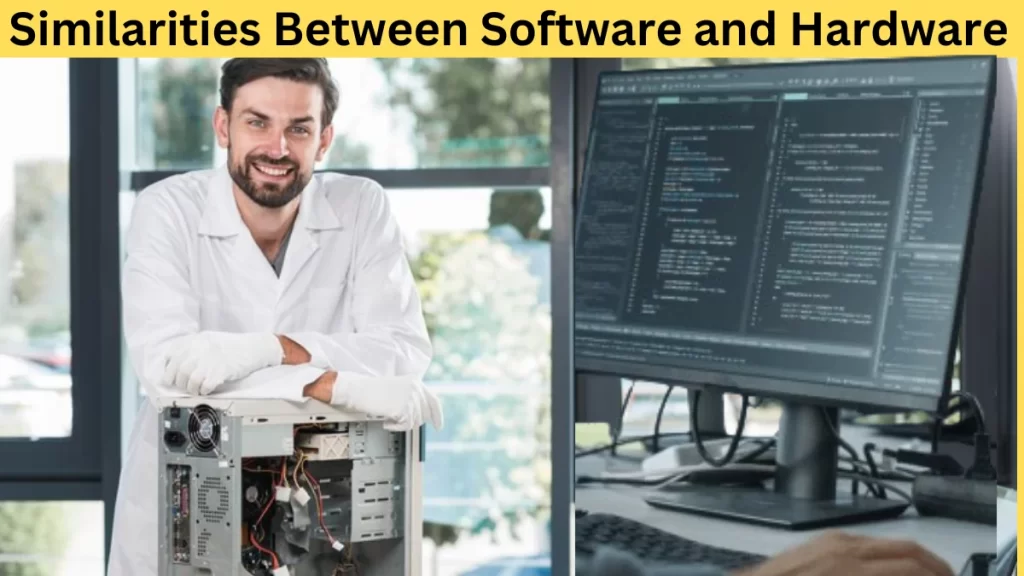
Summary
A computer is developed with hardware and software components. A laptop is something with the missing components. Hardware and software are also nothing without each other. Hardware has a physical shape and is touchable, while software has no physical and is non-touchable. The computer’s hardware components are the CPU, motherboard, memory, and storage. Software components include the operating system (OS), application software, driver software, and much more. There are many similar hardware and software components in the computer.
FAQs About Hardware and Software Components of a Computer
In this section, you will learn frequently asked questions about the hardware and software components of the computer. You can also ask any question in the comment section.
What are the 10 Software Components of a Computer?
The 10 Software Components of a Computer are:
- Operating System
- Device Drivers
- Utility Software
- Application Software
- Database Management System
- Development Tools
- Web Browsers
- Media Players
- Game Software
- Firmware
What Does a Computer System Consist of Hardware and Software Components?
A computer system is developed on both hardware and software components. The hardware components give the computer a physical shape. The software allows functionality and user interaction so that the computer can perform multiple tasks efficiently.
What are the Hardware and Software Components used in Computer Networks?
Hardware and software work together to produce the final results in computer networks. The computer’s hardware components are CPU, motherboard, memory, storage, graphical user interface (GUI), keyboard, mouse, input and output. The components are the operating system (OS), application, driver, programming, and open-source software.
What are the 3 Hardware Components of a Computer?
The 3 hardware components of the computer are:
- Central Processing Unit (CPU)
- Input and Output devices.
- Graphical User Interface
How do Software and Hardware Work Together?
Software and hardware work together to perform tasks within a computer system. The software gives the instructions for processing and hardware executing these commands to create a functional and responsive computing environment.
What is the Relationship Between Hardware and Software Components of a Computer System?
The hardware and software of a computer system are in symbiosis. In this symbiosis, the hardware will have the physical resources- the PC, CPU, memory, etc. The software, on the other hand, which includes the operating system and applications, will instruct it on how to carry out the operations.


